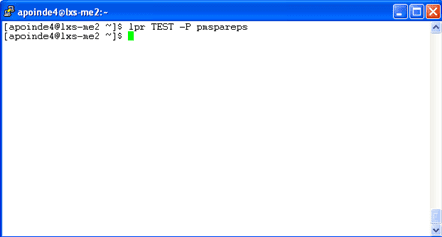Printing in Linux
Printing Documents
Printing from a document in Linux is very simple. When printing is available in an application, go to File, then select Print.
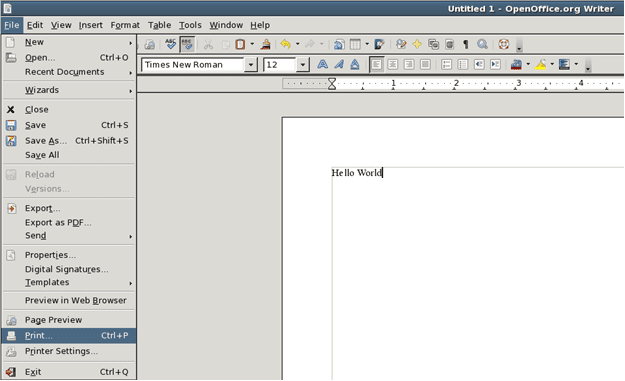
The following popup will show.
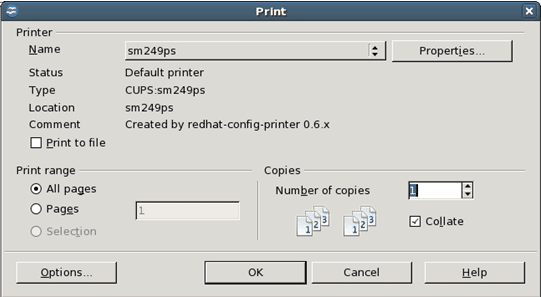
From here you can choose from a list of printers from the drop down box as you see below:
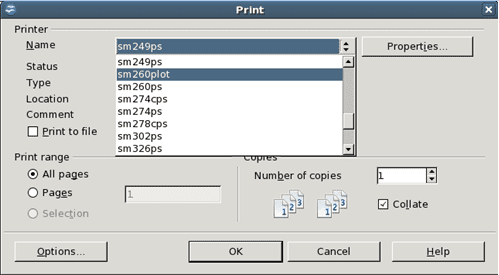
Once you have found the printer you wish to print to then just click ok and the job will print.
“lp”
If you wish to print a file directly from the Linux terminal console, you can type “lp (file name)” and it will print to the default printer. For example if we wanted to print our file called “TEST”, we would type “lp TEST” and it will print to the lab’s default printer.
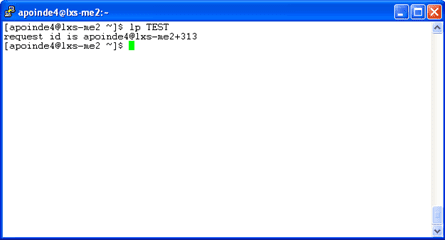
“lpr”
If you wish to print a file from the terminal with anything other than default settings you will have to use the lpr command. The syntax is “lpr filename –P printername” where printername is the name of the printer you wish to print to, and filename is the name of the file you wish to print.