Desktop Environments
This page lists all the desktop environments supported on Mosaic Linux. Different desktop environments provide you with a variety of desktop experiences. You may want to put some thought into which desktop environment you choose because each comes with a different menu interface from which you launch applications. Start by choosing which environment you would like to use, then click on applications. From here you will see all of the engineering specific programs that are offered in Linux. Just select which application program you need from the ones listed in the menu.
Listed below are the names of each environment along with a screenshot of the menu.
GNOME
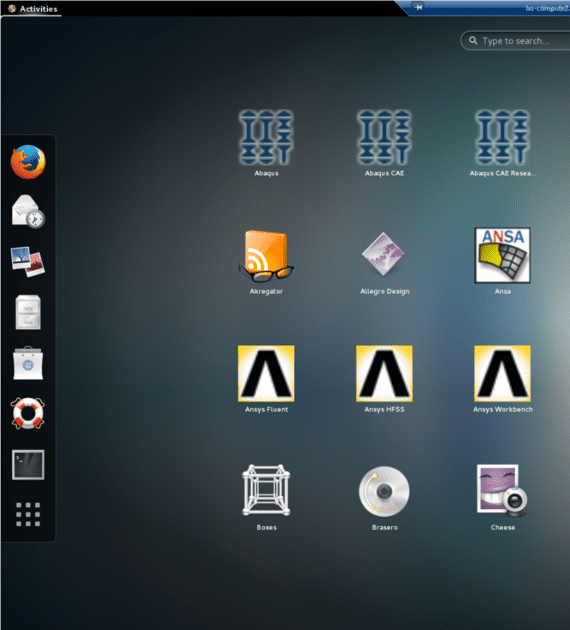
GNOME features an entirely unique menu of the four desktop environments we provide. After clicking on “Activities” in the top left of the screen, you are greeted with a fullscreen menu listing five or more pages of applications we offer on Linux. This menu is similarly styled to Apple’s Launchpad.